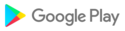“LUMIX LINK” is an application that makes it possible to use your smartphone to remotely control the shooting and playback functions of a LUMIX digital camera equipped with wireless communication functions and perform upload operations to SNS sites.
The following functions are available in this application.
(Compatible models are listed in parentheses.)
・ A function that allows you to see the same image as that on the camera’s Live View screen during shooting (FX90, SZ5, GH3)
・ Functions for transferring recorded pictures from the camera to your smartphone, and for uploading them to SNS sites (FX90, SZ5, GH3)
・ Functions for playing back or deleting recorded pictures in the camera from your smartphone, copying them to your smartphone, and uploading them to SNS sites (SZ5, GH3)
・ A function for recording location data using GPS (SZ5, GH3)
・ A function for adding location data obtained using your smartphone to pictures in the camera (SZ5, GH3)
・ Functions for sending and receiving pictures using the LUMIX CLUB Cloud Sync. Service (SZ5, GH3)
[Notes]
・ Continued use of GPS running in the background can dramatically decrease battery life.
・ In order to use the Cloud Sync. Service, you must first obtain a service user ID for Panasonic’s service LUMIX CLUB (free of charge).
This application is compatible with smartphones with the following OS versions.
Android OS 2.2 – 4.2

 Timmy M29 Pro
Timmy M29 Pro